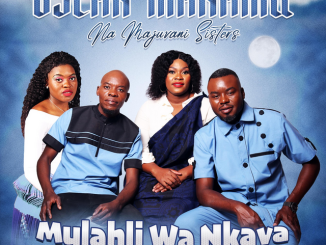
South African Gospel
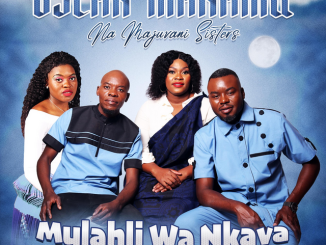
South African Gospel

South African Gospel
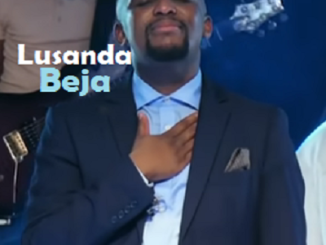
South African Gospel

South African Gospel

South African Gospel

South African Gospel
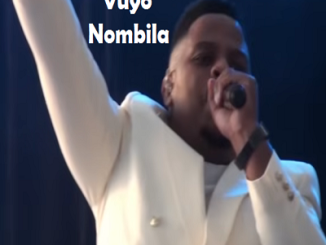
South African Gospel

South African Gospel
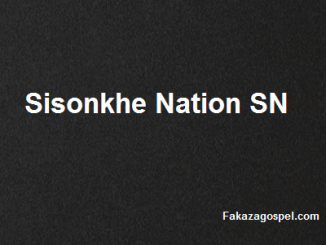
South African Gospel
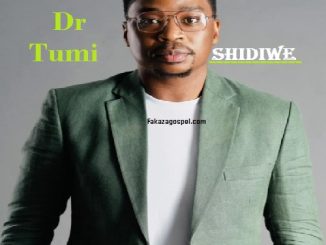
South African Gospel